By now, you have come so far since your first day of medical school and are likely getting ready to pick a career path. Your knowledge, hardships and experiences have shaped you into the physician you are about to become. We understand that applying for residency using the Electronic Residency Application Service (ERAS) can be a stressful process, so we are here to help guide you through it.
Before diving into this definitive guide, let’s outline the ERAS timeline and what you should expect your third and fourth years of medical school to look like. Below you can find a timeline created using information, resources and dates provided by AAMC.
Timeline Overview
Third Year of Medical School
September – May
- Begin developing your CV (Curriculum Vitae). Your CV should be more detailed than a standard resume. A CV will list your work, experiences and other notable highlights of your medical career. Make sure to add things like published papers to your CV as well. Keeping a well-detailed and up-to-date CV is essential and can make getting letters of recommendation from doctors easier.
- Around this time, it is a good idea to look into the match outcomes for specialties. You should compare the qualifications and match rates for the specialties you are interested in. This will give you a good idea of what specialties expect and require. You’ll improve your success rate by knowing what exam scores and how many letters you will need for your chosen specialty. Checking out the most competitive and least competitive specialties can help you see how you measure up.
- This is a good time to research residency and career planning by utilizing the AMA’s compilation of physician workforce data and residency programs.
June – August
- The summer before your final year of med school, you should complete your ERAS application via AAMC. During this time, you should also specify the list of programs you plan to apply to and where your application will ultimately be sent.
- It’s also time to get your ERAS token from the Registrar’s office. After receiving your token, click “Register” on MyERAS and complete the ERAS application. Keep in mind you can only register once, so fill out the application carefully.
- Register with the NRMP for the Main Residency Match.
- Make sure to register for the early match if you are interested in urology, neurology, pediatric neurology or ophthalmology.
- If you haven’t already compiled your list of faculty members whom you’d like to have write a letter of recommendation for you, do so now.
Fourth Year of Medical School
September – October
- September 5 is the first date to certify and submit your ERAS application. Once you certify your application, you can no longer continue to edit it. Programs cannot access your application prior to September 15th. All applications received before the 15th will be dated and stamped for the 15th.
- Begin interview prep
- If you have not already taken the USMLE Step 2, now is the time to start prepping for it. You will want to schedule your exam as soon as possible to ensure you get a spot at your preferred location, as the exam is only conducted at five locations across the United States.
October – December
- Residency interviews begin. If you need help prepping for your residency interview, review and practice common residency interview questions. Reviewing CaRMS questions can be helpful, too, even if you are applying within the United States.
- Medical Student Performance Evaluations (MSPE) will be released in early October.
- Print off the Residency Preference Exercise to help compare and contrast programs you’re interested in.
- For those who applied in Early Match, January is usually when deadlines are set.
January – February
- Interviews are wrapping up, and it is time to log into NRMP and curate your rank list.
March
- Match Day is here. The NRMP will email you your results and where you’ve been matched.
Part 1: ERAS Match Pearls
What is the Main Match?
The Main Match is the method utilized by the NRMP to facilitate and organize the ERAS application process. Each year, thousands of applicants compete for residency spots across the country. These applicants will use the ERAS database to apply to programs of interest. The programs will respond to applicants by inviting them to attend interviews during the fall and winter of their fourth year of medical school. After the interview season draws to an end, applicants should create and submit a Rank List of programs they would accept a contract with. Programs also submit a Rank Order List of the applicants they’d like to accept. Then the Main Match plays matchmaker and sets up applicants and programs. On the Monday of Match Week, applicants are notified as to whether they have been matched or not. Applicants who have not been matched can attempt to secure residency program spots that remain unfilled before the official results are released.
How Do I Make an Informed Specialty Decision?
Medical school is your time to explore the various specialties and career paths that the world of medicine has to offer. Every specialty has pros and cons, so it is important to be honest with yourself about your likes and dislikes. Make notes about the specialty pros and cons as you encounter them during rotations, research, electives and clinicals. You should also consider where you want to live in the future and the type of practice you’d like to have. Certain areas have different needs when it comes to specialties. If you are still undecided, spend more time on rotations in the specialties you’ve narrowed down. Do not be afraid to consult with doctors and your advisor about this decision. If you are still unsure, consider utilizing the pathway test.
Clerkship
Setting up a clerkship has its advantages and may give you a competitive edge. During the end of their third year, students are given the option to pursue a sub-internship and additional clerkship electives. Students should take advantage of this opportunity to work more closely with attendings, patients and residents. These internships provide an opportunity to stand out and show your interest and dedication to your chosen field. Elective clerkships are also an ideal time to request letters of recommendation from attendings.
Letters of Recommendation
Letters of recommendation (LORs) are influential in securing interviews. These letters provide residency programs with an in-depth look at who you are as a candidate. Your letter writer should be someone who has seen both your performance in clinicals and knowledge of your skills. You should give your writer enough time to get to know you and enough time to write the LOR. Asking for a LOR on your first day is too soon, but asking on the last day doesn’t give the writer time to write the LOR. Also, provide them with a copy of your CV and/or personal statement to aid in their writing. If a faculty member offers to write you a letter of recommendation before you have asked them to do so, seize this opportunity. Are you unsure of who to ask? Letters of recommendation should be written by faculty members who know you well, have observed you and worked with you through clinical situations. The better the faculty member knows you, the stronger and more impactful the LOR will be for supplementing your application.
Two of the letters should be written by faculty members who work within your specialty of interest. Keep in mind that less is more with LORs. If a program requires three letters of recommendation, do not send them five. Sending more will hurt your ERAS application. Instead of sending an abundance of LORs, send them three well-crafted and impactful ones.
Curriculum Vitae (CV)
In addition to LORs, your CV is where you can show your strengths. Your CV should highlight the attributes that make you stand out as a talented applicant. Remember to keep your CV concise and include information that will showcase your accomplishments, such as:
- Educational background
- Applicable certifications and licenses
- Work experiences
- Awards and relevant achievements
- Languages you are fluent in
- All applicable skills
Keep it simple and maintain the balance between professionalism and relevance. Your CV should be interesting and memorable.
Personal Statement
Your personal statement gives you the chance to connect with committee members on both a personal and professional level. Remember, there are thousands of other applicants hoping to get into the same programs you are applying to. Use your personal statement as a marketing tool. You should make yourself known to the committee and showcase why you are the best fit for their program. Some key things to include in your personal statement include medical experiences, research experiences and your outside interests. Discuss your career goals and how you intend to apply your residency training to your future medical career. Your personal statement should be used to highlight information that cannot be found anywhere else in your ERAS application—do not reiterate details from your CV. This statement should be about you and your relationship and dedication to your chosen specialty. Try to keep your personal statement to one page in length (around 600 to 800 words). Make sure to check your work and get a proofreader.
Part 2: 16 Steps to Navigating ERAS
Now, it is time to break down how to navigate the ERAS. This guide and AAMC will help make your application process go off without a hitch.
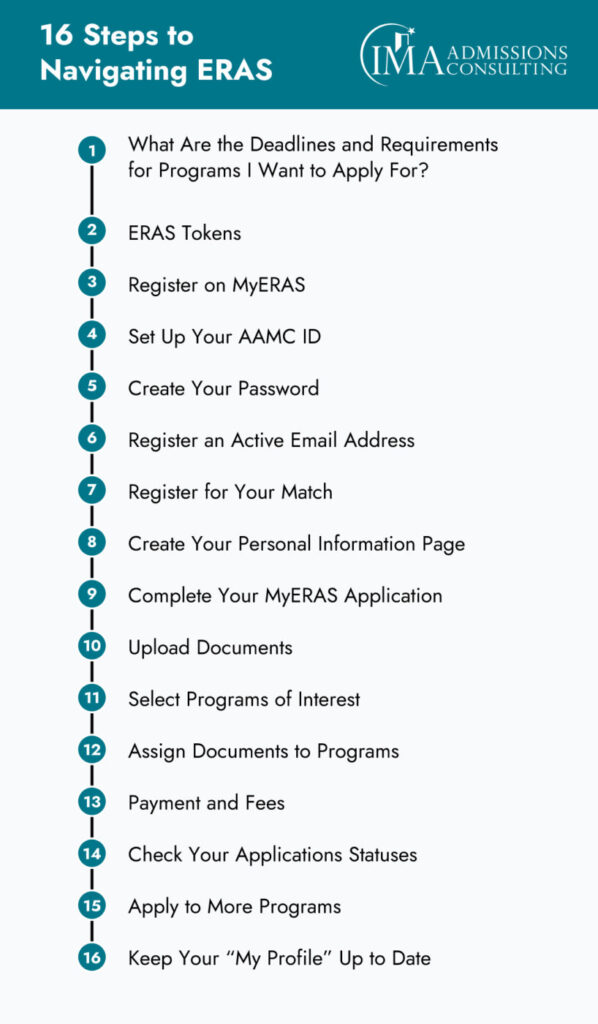
Step 1: What are the deadlines and requirements for programs I want to apply to?
- Start off by ensuring the specialty programs you’re interested in are a part of the upcoming ERAS cycle. You can verify their participation here.
- You can check the program’s requirements through the program’s website or on the ERAS portal.
Step 2: ERAS Tokens
- Your medical school’s Career Center or Registrar’s Office will send you your own token via email. This occurs during the summer of your third year. Stay on the lookout for this email.
- If you are an unmatched graduate applying for programs and you have previously had a token, you will need to purchase another token.
Step 3: Register on MyERAS
- You will want to register as soon as you receive your token. This helps ensure all of your documents and information are uploaded and in order. Documents can take a few days to upload, and photos typically take two days to upload.
- Visit MyERAS to proceed with the registration process. Carefully read and answer the ERAS application questions.
- After successfully registering on MyERAS, you can access your account here.
Step 4: Set Up Your AAMC ID
- Carefully follow the step-by-step instructions for setting up your AAMC ID. If you do not know your AAMC ID but are prompted to enter it, do not enter anything. Towards the end of registration, the ERAS system will process your information and generate an AAMC ID for you.
Step 5: Create a Password
- Create a strong, unique password for the site. Make sure to keep track of this password. However, if you do forget your password, you can click “Forgot My Password” on the MyERAS application login page. You will then receive an email with your password.
Step 6: Register an Active Email Address
- This is the email address that you will have to include in your ERAS application during registration. It is recommended to use your school email address, but any active, professional email address will do.
Step 7: Register for Your MATCH
Step 8: Create Your Personal Information Page
After successfully registering on MyERAS, it is time to fill out your personal information. Your personal information can always be updated, even after you have submitted your ERAS application. However, ensure that your permanent address is correct, as this can not be changed after submitting your ERAS application.
Aside from the standard personal information, such as your name, contact info, etc., the following information may have you stumped. Check only the ones applicable to you.
- AOA ID (Required for all DO applicants)
- NBOME ID (Required for all DO applicants)
- ECFMG Certification (Only applies to foreign medical graduates)
- Checkbox to indicate participation in NMS/Couples Match (Optional)
- Checkbox to indicate participation in NRMP/Couples Match (Optional)
- ACLS, BLS, and PALS Certification info and dates.
Step 9: Complete Your MyERAS Application
- Begin by clicking “My Application.” You will only complete one application, and once you have certified and submitted it, it will be sent to the programs of your choosing. Documents like LORs and your personal statement can be customized for each program and are attached later.
- The “Biographical Information” section is an optional section regarding your race and ethnicity. You can choose to fill out this section or leave it blank.
- Review your application before certifying and submitting it. Check the spelling and grammar in all fields.
- Before submission, there is a section titled “Designated Dean’s Office” authorization to view your application after it has been submitted. Select yes.
Step 10: Documents
This section is for uploading your personal statement, LOR and transcripts. Here you will tailor your application to best market yourself to programs.
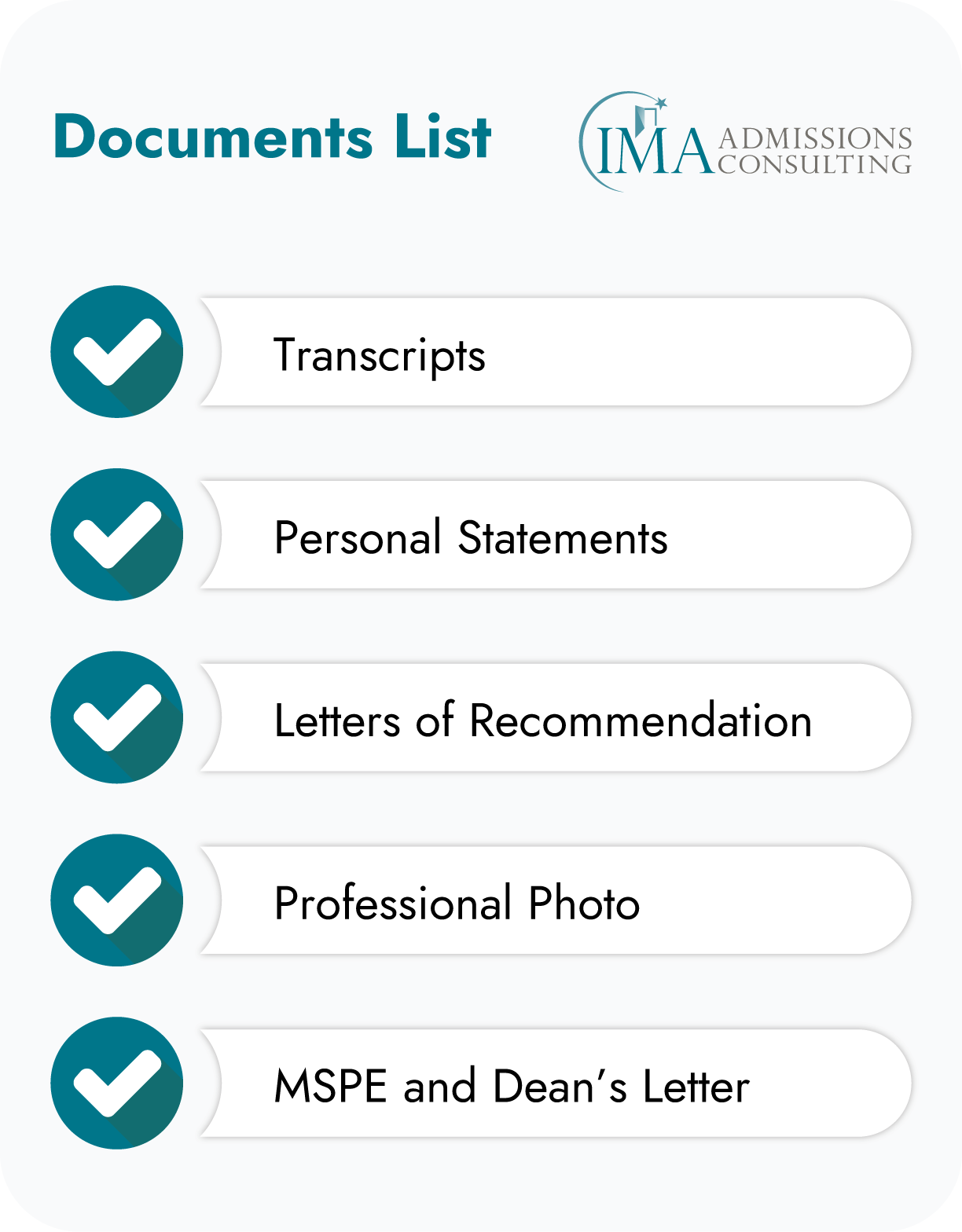
Transcripts – MD programs will require your USMLE transcripts, while DO programs will need your COMLEX transcript. You will need to know your ID number for the transcript you are requesting.
Personal Statements – You can assign different personal statements for different programs. Keep in mind you can only send one personal statement per program. You cannot edit or update a personal statement once it is sent to a program, so double-check your personal statements.
Letters of Recommendation – You can include as many letters of recommendation as you deem necessary. You will need at least three, but no more than four per program. Make yourself aware of deadlines and requirements for LORs for each program you are applying to.
Professional Photo – Upload your photo so residency programs can put a face to the name. Always choose a professional photo where your face is clearly visible.
MSPE and Dean’s Letter – Your “Designated Dean’s Office” will be the party responsible for uploading your MSPE/Dean’s Letter and medical school transcripts.
Step 11: Choose Your Programs of Interest
- Locate and click on the “Programs” tab. You can search for your programs of interest by ACGME #, location or specialty. You can save a program to apply to it at a later time. This gives you the chance to organize your documents for all the programs you want to apply for. You can also edit your selected programs (adding/removing) prior to sending out your ERAS application.
- If you receive a prompt stating “Incomplete Registration,” this indicates one or more of the programs is not participating in the ERAS cycle.
- After you have submitted your application, you will not be able to remove a program, but you can request the withdrawal of your application.
- The only time you can remove programs is when they are in your “Selected Programs” list. If your application has already been sent to the program, you can request your application be withdrawn. While ERAS does not remove your application from the program, the application will be marked “withdrawn.” After ERAS has marked your application as withdrawn, it is best to contact the program directly and inform them of your intent to withdraw.
- We highly recommend reviewing each step multiple times before certifying and submitting your ERAS application.
- The “Applied to Programs” are programs that have been sent your official ERAS application. The only area of this section that can be edited is the assigning documents portion.
Step 12: Assigning Documents to Programs
- After finalizing your list of programs, you will need to assign documents to the programs. All programs you apply to will receive the same basic documents, including ERAS application, transcript, photo and Dean’s Letter/MSPE. Some documents must be personally assigned by you, such as personal statements, LORs and USMLE/COMLEX transcripts.
- If you submit a letter of recommendation that needs to be revoked and re-submitted, the author of the LOR can do so.
- Your photo needs to be assigned to all programs.
Please note that unassigning a document from a program does not remove the document from the specified program’s server. The program may have already received and reviewed the document, so it is important to be diligent during this process.
Step 13: Payment and Fees
- It is now time to apply and pay. Before your application is sent to the programs of your choosing, you must submit your payment via MyERAS. Take your time to look over all associated ERAS cost to understand the breakdown and better manage your residency budget.
- When you are ready to submit payment, make sure to review and understand the fee breakdown. Complete payment and keep a copy of the invoice in your records.
Step 14: Check Your Application Status
- The “Programs Applied to” section and message center are vital when it comes to keeping an eye on the progress of your application. Check the message center for any correspondence from programs.
Step 15: Applying to More Programs
- You can apply to additional programs any time during the ERAS application season. To apply to more programs, complete the same steps you did upon applying for your initial round of programs.
Step 16: Keeping Your “My Profile” Up to Date
- The “My Profile” section contains important information about how the programs can get ahold of you. If your information changes, such as you move or change your phone number, update this section as soon as possible. For international students, you will need to keep your Visa status and ECFMG status current.
Part 3: The Interview, Match Day, and Post Match
The Interview
- Scheduling interviews can be a stressful process. Your first couple of interviews will prove to be the most nerve-wracking, it is best to schedule your most important interviews (those for your top-ranked programs) in the middle of your other interviews. Your first interviews will serve as practice runs as you get a feel for the interviewing process, while the last interviews you schedule should be for programs that aren’t too high up on your list. By the end of the interviewing process, you will most likely be tired and may not give your all at these final interviews.
- Prepping for your interviews is important. You should take your time to review interview practice questions online. Researching the programs for further information about their location, patient populations and demographics will also help you during the interview. You will also have a basis on which to form questions to ask during your interview.
- When the time for interviews rolls around, it is essential to make a good first impression. This is the first time you will be meeting with the program face-to-face. Be nice to everyone you encounter and dress professionally (neutral colors, skirts, pants, suits).
- After completing the interview, consider sending a residency letter of intent to improve your standing.
- After you have completed all program interviews, you will need to rank the programs. Rank all of the programs you are willing to attend and in the order, you’d want to attend them.
Matching/Not Matching
- Match week will begin on a Monday. On Monday, applicants will receive an email stating whether they have been matched or not.
- Applicants who are unmatched will have the opportunity to match into unfilled positions through the Supplemental Offer and Acceptance Program (SOAP). SOAP has three rounds where you will apply with your completed ERAS profile. The programs will contact you if they wish to conduct a video call or phone interview. The program then completes its list of students, and if you match, you will be notified. If you do not match, you move to the next round of SOAP.
- Matched candidates are notified on Friday where they have been matched.
Post Match
After matching and before starting your residency, dedicate some time to relax and take time off. You’ve put in a lot of work and deserve a much-needed rest and relaxation period.
Part 4: Concluding Remarks
Applying for residency can be both confusing and time-consuming. When you are ready to start the ERAS application process, use this guide as a reference point and refer to it when you don’t know what step to take next or want to check your progress. If you need additional help and resources, don’t be afraid to seek out the personalized help of residency admissions consulting services. Good luck with all your future endeavors!
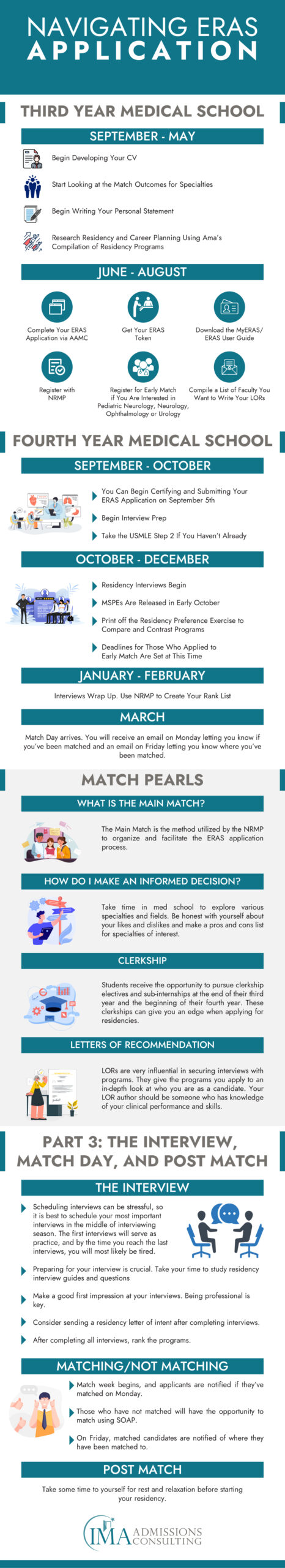
Frequently Asked Questions
Which programs participate with ERAS?
The AAMC’s ERAS Directory lists all of the programs participating in ERAS for the upcoming cycle.
How can I apply to programs not participating in ERAS?
If you are planning to apply to a program that is not in the upcoming cycle or doesn’t use ERAS, it is best to contact the program directly to find out the best way to apply. For further help applying for residency, consider utilizing the help of a residency admissions consulting service.
How can I access MyERAS?
You can access MyERAS through the use of an ERAS token. You will need to contact the Designated Dean’s Office, Career Center or Registrar’s Office to receive your token.
How do I contact the Designated Dean’s Office?
Those still in college or recent graduates can contact the med school they attend/attended. International students should contact the ECFMG.
When I register with MyERAS, am I automatically registered with NRMP or other matching services?
No, registering with ERAS does not register you with any other matching services. You will need to register with NRMP and other services.
When should I begin applying to residency programs?
All applicants can begin applying in September of the current application cycle.
When can programs view my application?
Programs begin reviewing applications in mid to late October.
How does using MSAR increase my chances of acceptance?
MSAR provides you with information about medical schools, specifically valuable info about college admission requirements. This allows you to review these stats and choose the school that is the best fit for you.
What is the deadline for submitting the MyERAS application?
The ERAS cycle ends in May of each year, but each program has its own deadline for receiving your application. It is important to check the deadline for all programs you’re interested in.
Which supporting documents should I include?
Your application should include your ERAS personal statement, LORs, photo, med school transcript and MSPE. Optional documents include USMLE and COMLEX transcripts and ECFMG status reports.
How many LORs should I submit?
You can upload an unlimited number of LORs, but you can only submit a max of four per program.
Does an MSPE or Dean’s Letter count as a LOR?
No, neither MSPEs nor Dean’s Letters count as a letter of recommendation.
Should I submit my USMLE/COMLEX scores?
Some programs will require these transcripts as part of your application. Check with the program to determine if these documents are optional or required.






